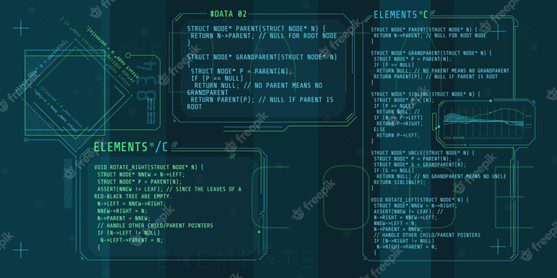
In the realm of programming, pointers, and arrays are essential concepts that play a crucial role in memory management and efficient code execution. In the C programming language, pointers and arrays are tightly intertwined, and understanding their relationship is critical for solving complex problems and optimizing code performance. This comprehensive guide will delve deep into the intricate details of pointers and arrays in C, providing numerous examples to illustrate the concept.
Table of Contents
1. Introduction to Pointers
2. Introduction to Arrays
3. Relationship Between Arrays and Pointers
4. Array and Pointer Notation
5. Pointer Arithmetic and Arrays
6. Accessing Array Elements Using Pointers
7. Multidimensional Arrays and Pointers
8. Passing Arrays to Functions
9. Dynamically Allocating Arrays
10. Common Pitfalls and Best Practices
Introduction to Pointers
Pointers are a fundamental concept in C programming that allows developers to manage memory more efficiently. A pointer is a variable that stores the memory address of another variable or data structure. The primary purpose of pointers is to enable direct access to memory locations and facilitate the manipulation of data stored in those locations.
Some of the key advantages of using pointers in C include:
• Improved performance by directly accessing memory addresses.
• Simplified handling of complex data structures, such as linked lists and trees.
• Facilitating dynamic memory allocation and deallocation.
• Enabling the use of function pointers for greater code flexibility.
Introduction to Arrays
Arrays are a fundamental data structure in C programming that allows developers to store multiple values of the same data type in contiguous memory locations. An array is defined by specifying its data type, followed by its name and the number of elements it can hold, enclosed within square brackets.
Some essential characteristics of arrays in C include:
• Arrays store elements of the same data type in consecutive memory locations.
• The size of an array must be specified at the time of declaration and cannot be changed during runtime.
• The index of the first element in an array is always zero, and the last element is at the index (size – 1).
• Array elements can be accessed and manipulated using their index.
Relationship Between Arrays and Pointers
Although arrays and pointers are distinct concepts, there is a close relationship between them in C programming. An array’s name represents the base address of the first element, and this address can be assigned to a pointer variable of the same data type.
int arr[5] = {1, 2, 3, 4, 5};
int *ptr = arr;
In the example above, the pointer ptr is assigned the base address of the array arr. Now, ptr points to the first element of the array, and we can use pointer arithmetic to access and manipulate the array elements.
Equivalent Expressions
The relationship between pointers and arrays allows developers to use equivalent expressions for accessing and manipulating array elements. Here are some examples of equivalent expressions involving pointers and arrays:
• arr[i] is equivalent to *(ptr + i)
• &arr[i] is equivalent to (ptr + i)
• arr is equivalent to &arr[0]
These equivalent expressions demonstrate that pointers and arrays can be used interchangeably in certain contexts, allowing for more efficient and flexible code.
Array and Pointer Notation
Array and pointer notation can often be used interchangeably when working with arrays in C programming. However, it is essential to understand the subtle differences between the two notations to avoid incorrect usage.
When an array name is used by itself, it returns the base address of the array. This address can be assigned to a pointer variable, as shown in the example below:
int vector[5] = {1, 2, 3, 4, 5};
int *pv = vector;
In this example, pv is assigned the base address of the array vector. Note that pv is a pointer to the first element of the array, and not the array itself. We can also use the address-of operator with the array’s first element to get the same result:
printf("%p\n", vector);
printf("%p\n", &vector[0]);
Both of the expressions above return the base address of the array vector. However, it is important to remember that an array’s name and a pointer variable are not the same and cannot always be used interchangeably.
Pointer Arithmetic and Arrays
Pointer arithmetic plays a crucial role in working with arrays in C programming. When a pointer variable is incremented or decremented, its value is adjusted based on the size of the data type it points to. This feature allows developers to traverse arrays using pointers effectively.
For example, consider the following array and pointer declaration:
int arr[5] = {10, 20, 30, 40, 50};
int *ptr = arr;
Here, the pointer ptr is assigned the base address of the array arr. As ptr points to an integer array, incrementing the pointer (ptr++) will move the pointer to the next integer element in the array. Similarly, decrementing the pointer (ptr–) will move the pointer to the previous integer element.
Accessing Array Elements Using Pointers
Pointers can be used to access and manipulate array elements efficiently. By using pointer arithmetic and dereferencing, developers can traverse arrays and perform various operations on their elements.
Here’s an example of accessing array elements using pointers:
#include <stdio.h>
int main()
{
int arr[5] = {10, 20, 30, 40, 50};
int *ptr = arr;
for (int i = 0; i < 5; i++)
{
printf("arr[%d]: value is %d and address is %p\n", i, *(ptr + i), (ptr + i));
}
return 0;
}
In this example, we use a pointer variable ptr to access the elements of the array arr. The pointer is incremented in each iteration of the loop to access the next element in the array.
Multidimensional Arrays and Pointers
Multidimensional arrays are arrays with more than one dimension, such as two-dimensional (2D) arrays or matrices. Pointers can be used to access and manipulate elements of multidimensional arrays in a similar manner as with single-dimensional arrays.
To work with multidimensional arrays using pointers, developers must use pointer-to-pointer notation. For example, consider the following 2D array and pointer declaration:
int matrix[3][4] = { {1, 2, 3, 4}, {5, 6, 7, 8}, {9, 10, 11, 12} };
int (*ptr)[4] = matrix;
In this example, the pointer ptr is assigned the base address of the 2D array matrix. The pointer is of type int (*)[4], which means it is a pointer to an array of four integers. Using this pointer, developers can access the elements of the 2D array using pointer arithmetic and dereferencing.
Passing Arrays to Functions
In C programming, arrays can be passed to functions as arguments. However, there are some essential points to consider when passing arrays to functions:
• When an array is passed to a function, the function receives the base address of the array. This means that any changes made to the array elements within the function will affect the original array.
• The size of the array must be passed as an additional argument to the function, as there is no inherent information about the array’s length.
Here’s an example of passing an array to a function:
#include <stdio.h>
void printArray(int *arr, int size)
{
for (int i = 0; i < size; i++)
{
printf("arr[%d] = %d\n", i, arr[i]);
}
}
int main()
{
int arr[5] = {10, 20, 30, 40, 50};
int size = sizeof(arr) / sizeof(arr[0]);
printArray(arr, size);
return 0;
}
In this example, the array arr is passed to the function printArray along with its size. The function uses the pointer notation to access and print the elements of the array.
Dynamically Allocating Arrays
In C programming, arrays can be dynamically allocated using functions like malloc, calloc, and realloc. Dynamic allocation allows developers to create arrays of variable size during runtime, providing greater flexibility in memory management.
Here’s an example of dynamically allocating a single-dimensional array:
#include <stdio.h>
#include <stdlib.h>
int main()
{
int size;
printf("Enter the size of the array: ");
scanf("%d", &size);
int *arr = (int *)malloc(size * sizeof(int));
for (int i = 0; i < size; i++)
{
printf("Enter element %d: ", i);
scanf("%d", &arr[i]);
}
printf("Elements of the array:\n");
for (int i = 0; i < size; i++)
{
printf("arr[%d] = %d\n", i, arr[i]);
}
free(arr);
return 0;
}
In this example, the size of the array is taken as input from the user, and the array is dynamically allocated using the malloc function. Once the array elements are processed, the memory is deallocated using the free function.
Common Pitfalls and Best Practices
When working with pointers and arrays in C programming, it is essential to be aware of common pitfalls and follow best practices to avoid errors and ensure optimal performance:
- Always initialize pointers before using them to avoid undefined behavior.
- Be cautious when using pointer arithmetic and ensure that you do not access memory locations outside the bounds of the array.
- Remember that arrays and pointers are not the same, and they cannot always be used interchangeably.
- When passing arrays to functions, make sure to pass the array’s size as an additional argument.
- Always deallocate dynamically allocated memory using the free function to avoid memory leaks.
By understanding the detailed concept of pointers with arrays in C and following the examples and best practices provided in this guide, you can effectively optimize your code and solve complex problems in C programming.
**This is the overall concept of Array with Pointers, we will discuss the two-dimensional array with pointers in a separate article in detail.**





0 Comments